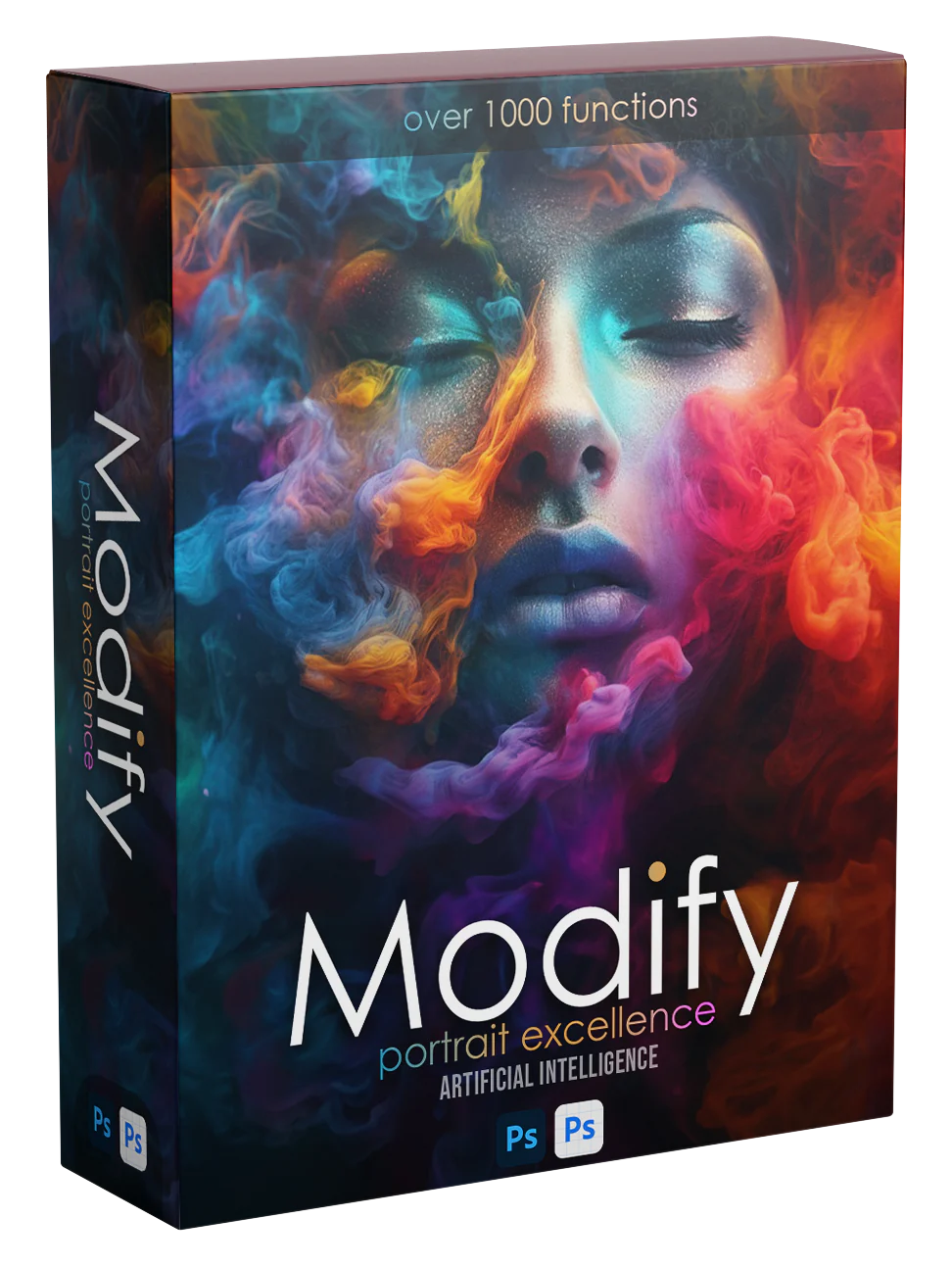Free Download for Premium Members
Today we bring you AI Modify – Retouch Panel with free download links. Remember, on this website you will find lots of premium resources like Courses, Motion Graphics Templates, Photoshop Actions, Fonts, Luts, Sounds, Mockups, VFX, Overlays, Plugins, Presets, Bundles and much more. XTemplates is a handy audiovisual content provider that helps beginner video editors and graphic designers as well as freelancers who can’t afford high-cost editing assets. Note that Guest Users can download without limits from Sources like Envato and MotionArray, on the other hand Premium Members can download without limits from 65+ Sources like Tropic Colour, Acidbite, Boom Library, Blindusk, Triune Digital, MotionVFX and more.
You can join the club by purchasing an XT MembershipPlease check the Payment Plans page to know everything about Our Memberships.
Modify is a retouching plugin panel for Adobe Photoshop and designed for studio and outdoor portrait photography.
- Easy to use
- + 1000 functions
- Over 90 professional photo presets
- 17 Categories
- Over 70 photo overlays
- Reduce editing times
- Amazing results
Retouch
Built for both beginners and experts, the retouch section in Modify has 4 sections: skin, eyes, mouth & hair, it has expert functions such as frequency separation and for beginners it has magic skin where it’s possibile to get amazing results with few clicks.
Make up
Just like a professional make up artist, Modify has implemented a make up section to add realistic make up to your subjects. The makeup section is divided in 5 sections – Eyes make up ( eye liners, eye lashes, Eye Brows & glitter) , Skin Tone AI – Modify will automatically select the skin tone of the model and change the tone with one click. The other 3 sections are contouring, Blush and lipstick.
Sky
Working with Artificial Intellingence Modify will automatically select your sky and with a touch of click you can change the color of the sky, the blending mode and the add or remove the clouds.
AI Functions
Modify works with different types of AI functions such as, AI Face ,where with one click you can change parts of the face. AI Scene – Where you can add blur, effects, change luminosity and color with one click.
Studio Lights
Don’t have colored filters or studio flashes? Don’t worry, with studio lights AI, add light, change direction and add light color to your photos, all of this in just a few clicks.
Disclaimer
We don't own these files* All files are hosted on third party websites. Everything is obtained through forums, chat servers for leaked content or other websites like this. Please note that this doesn't grow on trees so if something really works for you please support to the real author and you will be able to use this for commersial porpuses and sell your work! We don't sell these files* XTemplates isn't done by magic either. Our Premium Members make it possible to keep the website up and running. We simply provide you access to test these high-end assets before you finally purchase a license.
if you'are the author, please go to the DMCA page and request removal.
Finally, thank you for taking the time to read this.