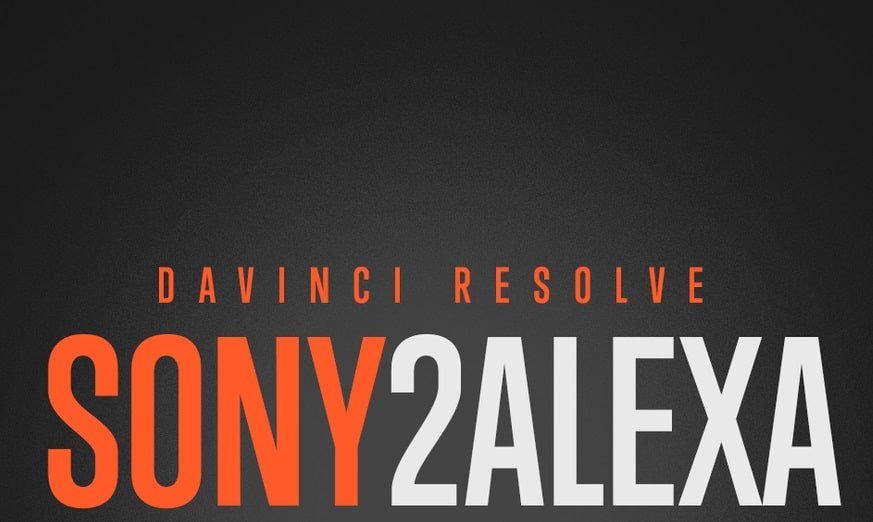Free Download for Premium Members
Today we bring you Juan Melara – Sony2Alexa LUTs with free download links. Remember, on this website you will find lots of premium resources like Courses, Motion Graphics Templates, Photoshop Actions, Fonts, Luts, Sounds, Mockups, VFX, Overlays, Plugins, Presets, Bundles and much more. XTemplates is a handy audiovisual content provider that helps beginner video editors and graphic designers as well as freelancers who can’t afford high-cost editing assets. Note that Guest Users can download without limits from Sources like Envato and MotionArray, on the other hand Premium Members can download without limits from 65+ Sources like Tropic Colour, Acidbite, Boom Library, Blindusk, Triune Digital, MotionVFX and more.
You can join the club by purchasing an XT MembershipPlease check the Payment Plans page to know everything about Our Memberships.
Juan Melara Sony2Alexa LUTs
WHAT’S INCLUDED IN Juan Melara Sony2Alexa LUTs
- Sony2Alexa LogC camera match LUT: Transform Sony A7SIII, FX3 and FX6 footage to match the Alexa in its native LogC format. The camera match LUT can be paired with any output transform LUT below. Or any other LUT or PowerGrade designed for the Alexa.
- Sony2Alexa A7IV LogC camera match LUT: A new LUT that is the same as the above, but made specifically for the A7IV.
- ARRI LogC2Video output transform LUTs: The latest ARRI LogC to Rec709 LUT in three different curves. Standard, Standard V2 and Wide Dynamic Range V2 (WDR V2). Apply these to the output of the Sony2Alexa LogC LUT above to complete the image.
- Post-Production Rec709 LUTs: The Sony2Alexa LogC camera match LUT combined with the Standard V2 and WDR V2 Rec709 output transform LUTs above. Created at high quality x65 precision for post-production use.
- In-Camera/On-Set Rec709 LUTs: The Sony2Alexa LogC camera match LUT combined with the Standard V2 and WDR V2 Rec709 output transform LUTs created at x33 precision for camera and monitor compatibility. Used to preview the transform on external monitors for the A7SIII, FX3 and FX6. And in-camera on the FX6.
The A7SIII and FX3 record footage internally and output the image via HDMI as Full Levels. Most external video monitors expect Video Levels. Feeding an external monitor Full Levels when it expects Video Levels will result in an overly contrasty image. To fix this I’ve created LUTs that incorporate a Full to Video levels conversion.
The AS7SIII does not support in-camera LUTs so your only option is to use LUTS via an external monitor. If your external monitor doesn’t allow you to select the Input Level, it will be expecting Video Levels. In this case use the Full to Video LUTs. If it allows you to select the Input level, you can choose Full Levels and then use the standard LUTs, or you can choose Video Levels and use the Full to Video LUTs. It doesn’t matter which you use, the quality should be the same. Just make sure you are matching the LUT to the Input level selection you have made.
Disclaimer
We don't own these files* All files are hosted on third party websites. Everything is obtained through forums, chat servers for leaked content or other websites like this. Please note that this doesn't grow on trees so if something really works for you please support to the real author and you will be able to use this for commersial porpuses and sell your work! We don't sell these files* XTemplates isn't done by magic either. Our Premium Members make it possible to keep the website up and running. We simply provide you access to test these high-end assets before you finally purchase a license.
if you'are the author, please go to the DMCA page and request removal.
Finally, thank you for taking the time to read this.