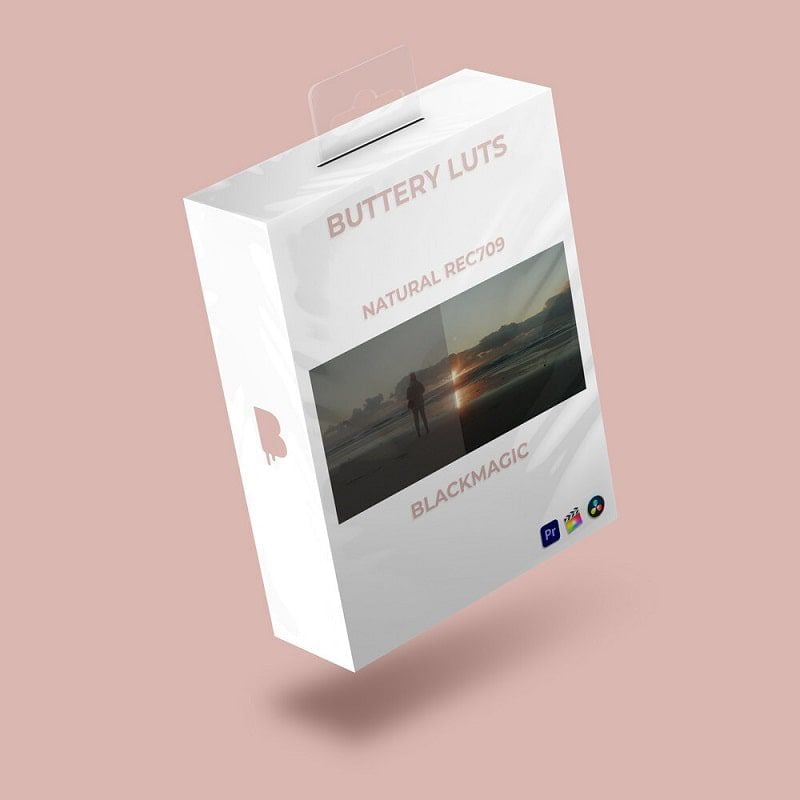Free Download for Premium Members
Today we bring you NATURAL Rec709 – BMPCC/BMPCC4K/BMPCC6K/Pro – Gen4/Gen5 with free download links. Remember, on this website you will find lots of premium resources like Courses, Motion Graphics Templates, Photoshop Actions, Fonts, Luts, Sounds, Mockups, VFX, Overlays, Plugins, Presets, Bundles and much more. XTemplates is a handy audiovisual content provider that helps beginner video editors and graphic designers as well as freelancers who can’t afford high-cost editing assets. Note that Guest Users can download without limits from Sources like Envato and MotionArray, on the other hand Premium Members can download without limits from 65+ Sources like Tropic Colour, Acidbite, Boom Library, Blindusk, Triune Digital, MotionVFX and more.
You can join the club by purchasing an XT MembershipPlease check the Payment Plans page to know everything about Our Memberships.
NATURAL Rec709 – BMPCC/BMPCC4K/BMPCC6K/Pro – Gen4/Gen5
Get the most natural colors out of your Blackmagic Pocket Cinema Camera 4K/6K and BMPCC. Our Natural Rec 709 LUT for the BMPCC4K/6K and BMPCC gives you better colors, smoother highlights roll-off, more natural skin tones and overall a better dynamic range when compared to the Extended Video LUT. Perfect for color grading and monitoring. The package also includes 4 different variations of the Natural Rec709 with more and less contrast, so you can pick the one you like better for monitoring or starting your grade. These LUTs work with both ProRes and BRAW codecs. In this package you will find the LUTs for both Gen4 and Gen5 color science.
All LUTs are also fully compatible with the original BMPCC, ONLY WHEN YOU SHOOT RAW. Just switch from color science v1 to v4 in the RAW settings of DaVinci Resolve, apply the Natural Rec709 LUT and do your basic adjustments.
Our LUTs are compatible with any software that support .cube files, such as DaVinci Resolve, Premiere Pro and Final Cut X.
NOTE: Blackmagic adds a +10 TINT when you set your WB on daylight. We recommend to set it to ZERO and adjust it in post. Keep in mind this is a starting point and your TINT should be adjusted depending on the situation you are filming in. All our LUTs work on both ProRes and RAW files.
Disclaimer
We don't own these files* All files are hosted on third party websites. Everything is obtained through forums, chat servers for leaked content or other websites like this. Please note that this doesn't grow on trees so if something really works for you please support to the real author and you will be able to use this for commersial porpuses and sell your work! We don't sell these files* XTemplates isn't done by magic either. Our Premium Members make it possible to keep the website up and running. We simply provide you access to test these high-end assets before you finally purchase a license.
if you'are the author, please go to the DMCA page and request removal.
Finally, thank you for taking the time to read this.